- 1 hour in 5 minutes
- HOW FAST?
- +98
- HOW ACCURATE?
- up to $0.3 / hour
- HOW MUCH?
- Pay as you go
- WHY TRANSGATE?
explore how
to transcribe audio
Convert Audio to Text In 3 Easy Steps
Step-by-Step: Using Our Audio to Text WebApp
The basic steps for using Transgate's transcription service are as follows:.
1. Sign Up
Click here to sign up for our free trial. We won't ask you for your credit card, and you'll be able to upload your files right away.
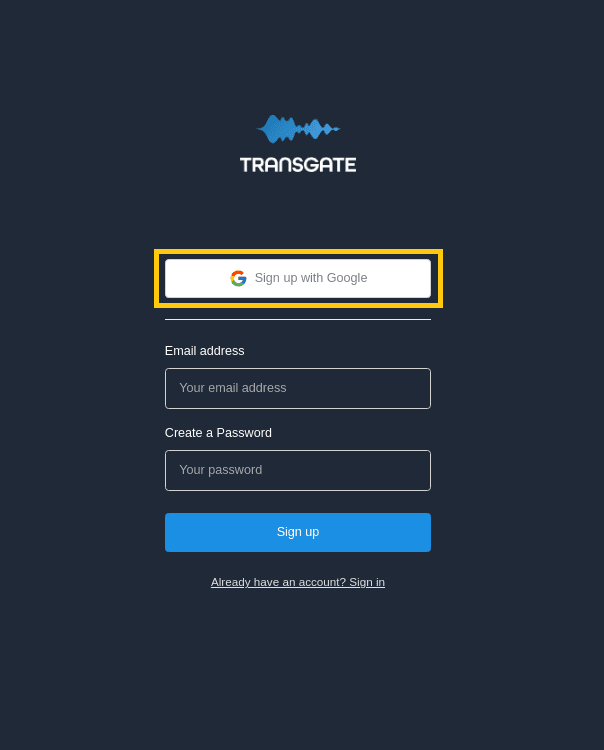
Or if you find this page, you can press 'Don't have an account? Sign Up'.
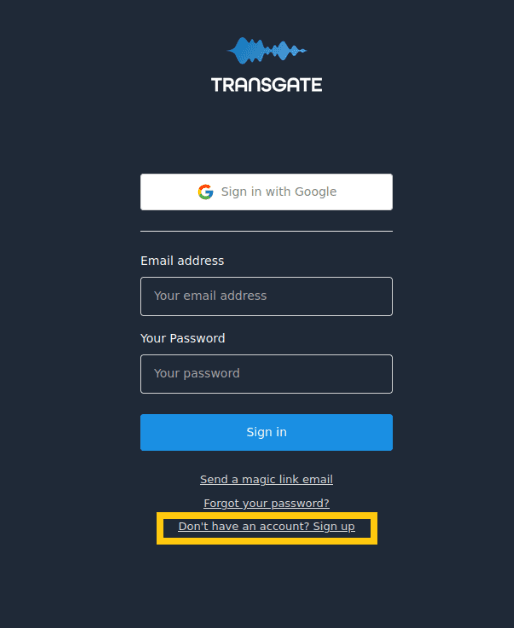
2. Press on New Transcript
By clicking on New Transcript, you will be able to upload your audio file.
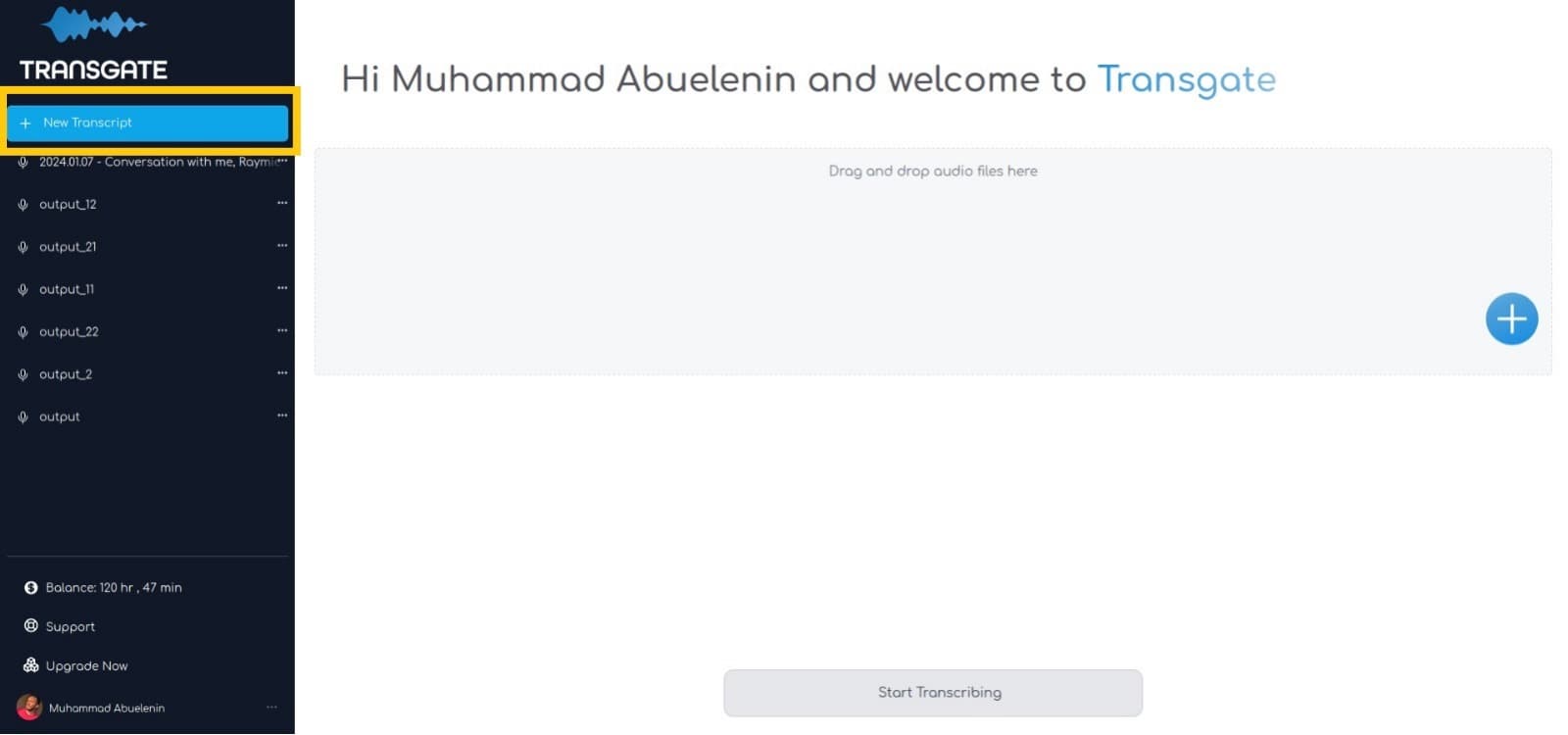
3. Drag and Drop
Drag and drop your audio file here by dragging and dropping your file in the dot box, or you can press the plus icon to select your files.
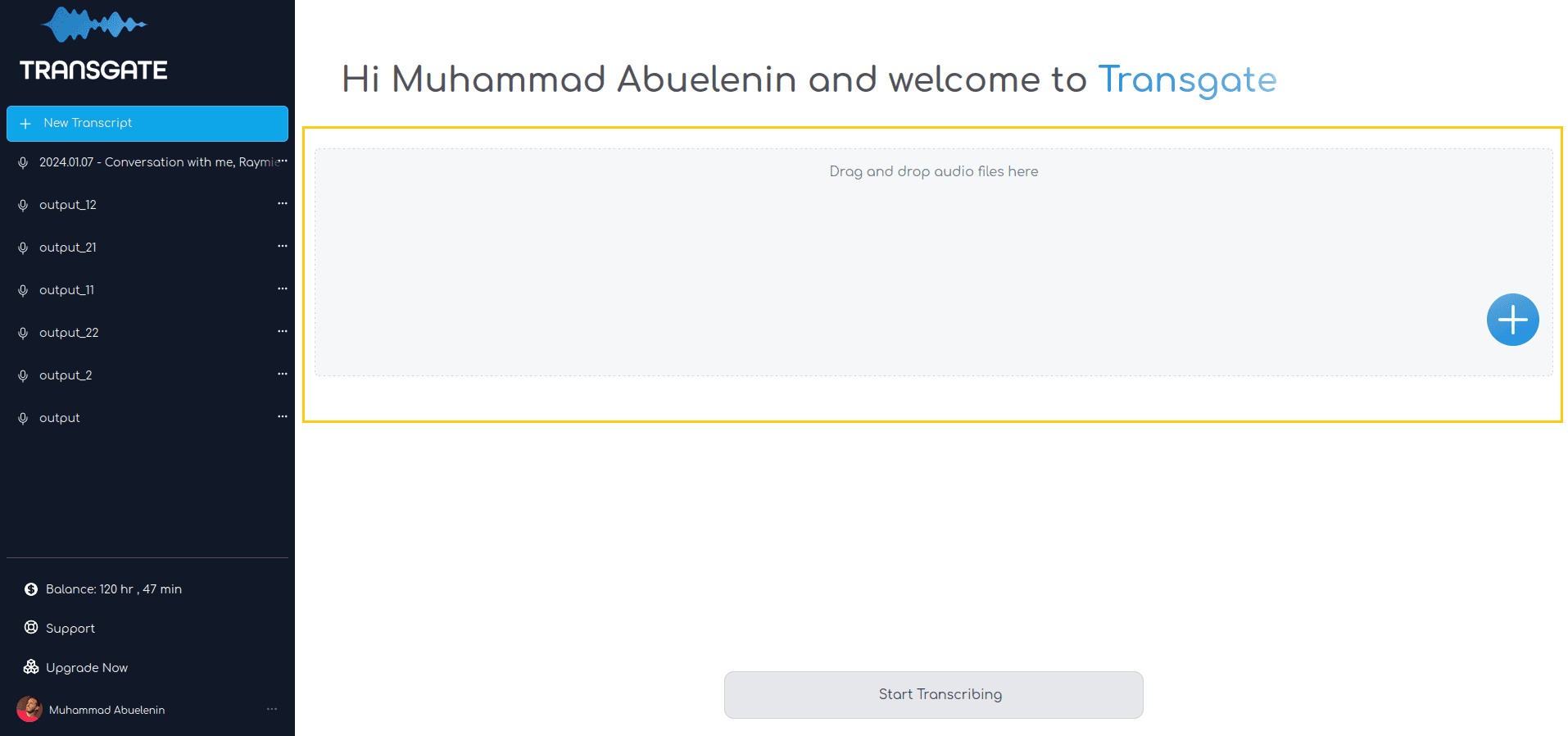
4. Select the language
After adding your files, while waiting for the upload to process and calculate the minutes, you will be able to select the language you want to transcribe.
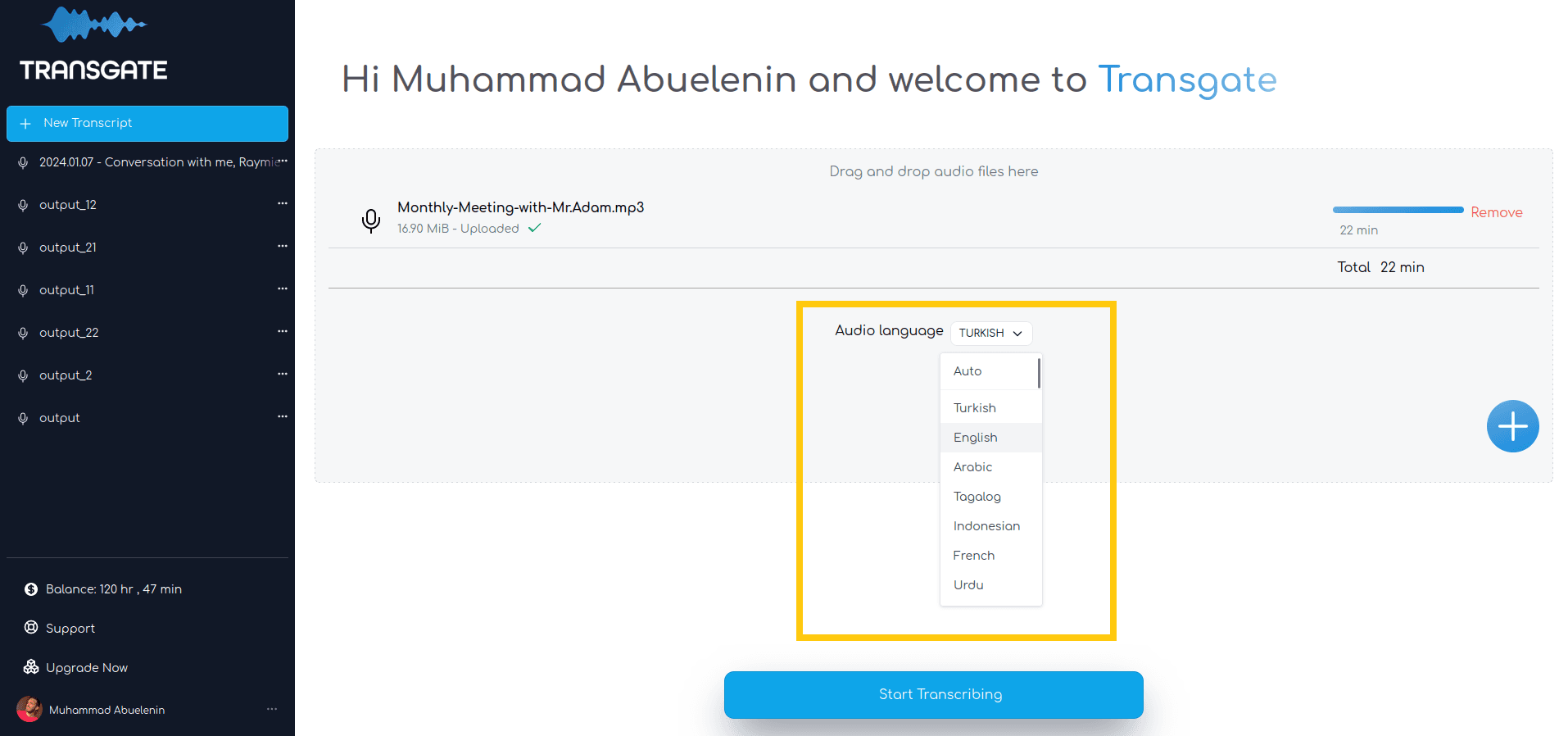
Note: you are able to add more than one audio in the same time. after uploading and choosing the language, you can press on the plus sign and add more audio files, and note that all should be the same language or you can choose Auto detect.
5. Start Transcribing
After uploading and choosing the language, 'Start Transcribing' should be active. At that time, you can press on it.
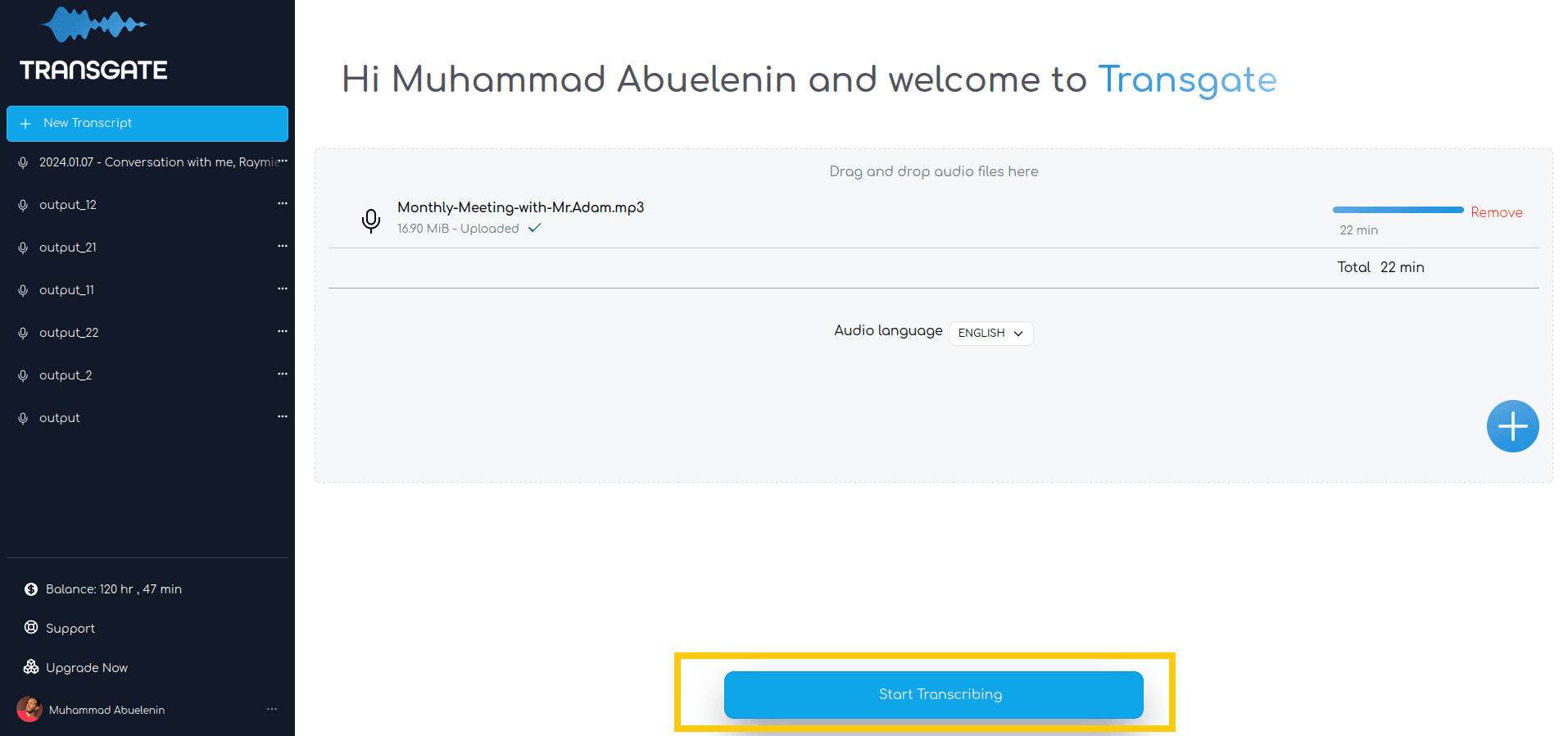
6. Download Transcript
After pressing Start Transcribing, the app will direct you to the file, and you will be able to see the file. This step normally takes 5 minutes for a 1-hour audio file. After that, you will be able to download your transcript.
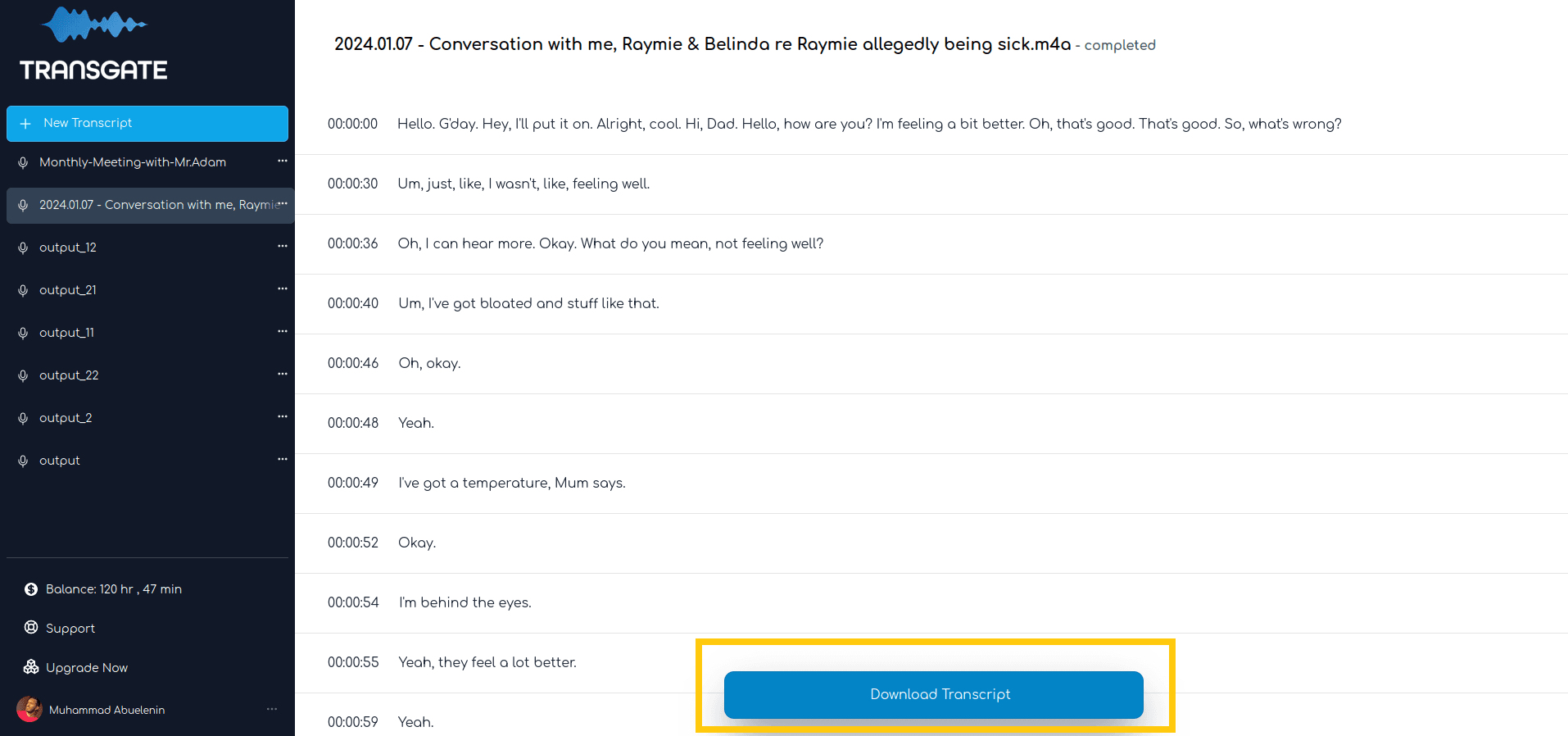
Frequently asked questions.
What makes your web app better than the competition?
We offer a flexible pay-as-you-go plan, so you only pay for what you use. Plus, we prioritize user privacy. You have the power to delete your data anytime, ensuring complete control over your speech recordings.
How secure is my data?
We understand the importance of data privacy. That's why you have complete control over your recordings. You can delete them at anytime, and we implement strong security measures to keep your data safe on our secure servers.
Is your speech-to-text accurate?
Absolutely! We use advanced speech recognition technology to deliver high accuracy rates. Our advanced technology achieves accuracy rates as high as 98%, ensuring your transcripts are reliable and error-free.
How do I get started? and is there free trial with card?
Click on Get Started or Sign Up then Create a free account with your email address. then You'll be directed to our web app interface, ready to use!
Does your app recognize different accents?
Yes, our app is trained on a diverse dataset to handle a wide range of accents. However, if you have a specific concern, feel free to contact us for a trial to test it out.
How much does your pay-as-you-go plan cost?
We offer competitive rates for our pay-as-you-go plan 1$ per hour. For specific pricing details, check here. for Pricing Plans
Free trial account with 20 minutes free transcription. No credit card required.
SECURE & COMPLETELY CUSTOMIZED DATA TRANSCRIPTION FOR A VARIETY OF INDUSTRIES
